What is Proton Mail?
Proton Mail is a secure email service that offers end-to-end encryption to protect your messages from unauthorized access. Developed by scientists from CERN, it prioritizes privacy with features like zero-access encryption and anonymous sign-ups. Proton Mail is available on the web and as mobile apps for iOS and Android.
ProtonMail is one of the most popular email clients on the market. In 2023, ProtonMail had over 100 million active accounts. Many people choose ProtonMail as their primary email client because of its strong focus on email privacy and security, as well as its email management features.
💡 However, although ProtonMail offers a lot of things users love, it’s not enough for some.
If you're reading this article, you're likely a ProtonMail user looking for a better alternative. Maybe it's because you want a more modern email client like Canary Mail with a strong focus on email productivity or simply because ProtonMail isn't fulfilling your needs.
If so, this article will help you find a suitable ProtonMail alternative, as we’ll review the top 8 ProtonMail competitors with their features, pros, and cons.
[cta-block:ctablock1,title="Upgrade your email experience with Canary Mail",button="Download Now",buttonlink="https://canarymail.io/download"]
What to Look for in a Secure Email Service
When choosing a secure email client, evaluate more than encryption strength:
- End-to-end encryption and zero-access encryption to ensure only the intended recipient can read your messages.
- Support for PGP or other strong encryption protocols.
- Custom domain email addresses for professional branding.
- Automated email security to detect phishing, block trackers, and alert users to potential security risks.
Additional tools: encrypted contacts, secure calendars, and cloud storage features to offer document storage separate from your inbox.
Why Do You Need a ProtonMail Alternative?
(Hint: Productivity 📲)
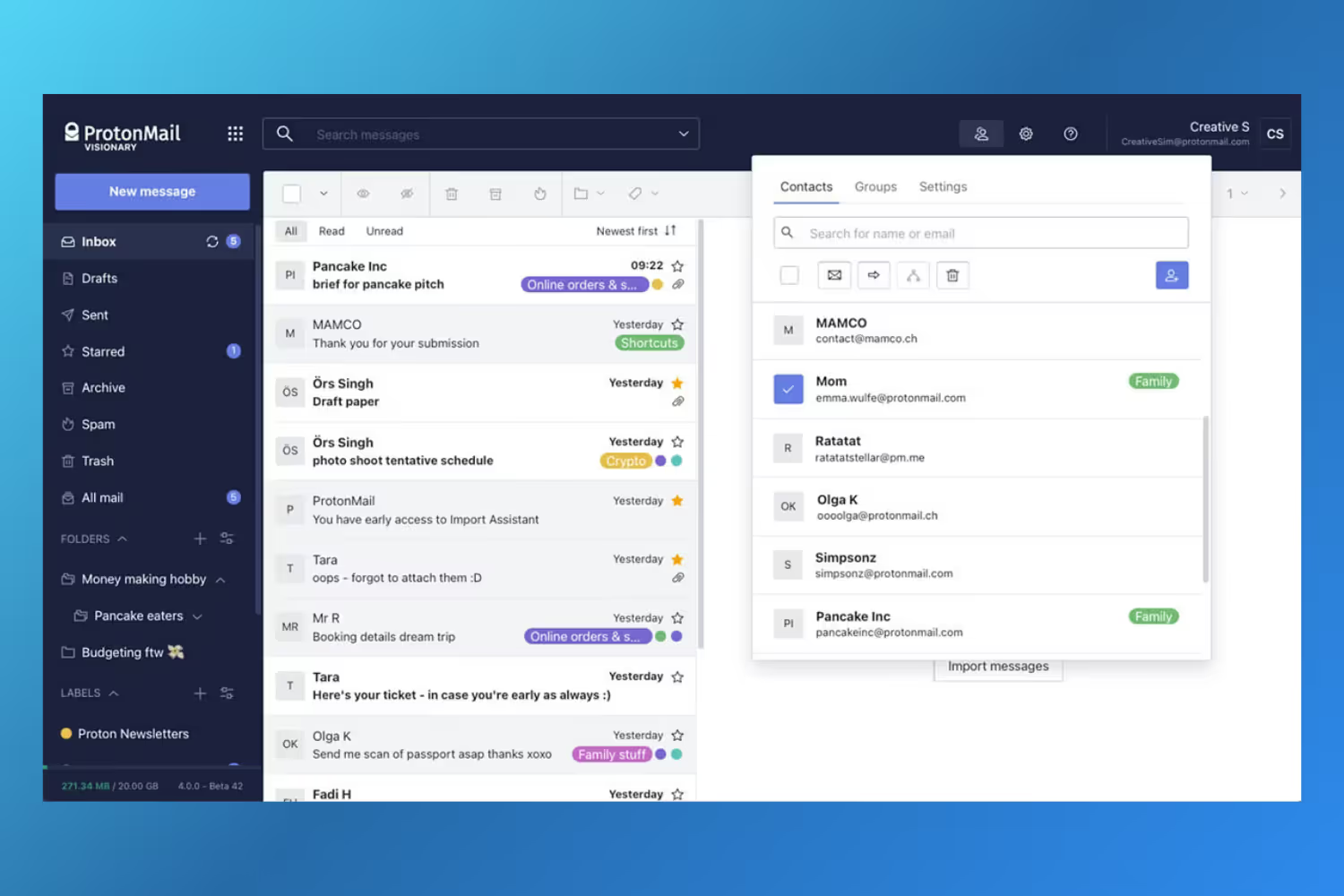
ProtonMail is a business email provider based in Switzerland, founded in 2013. ProtonMail is known for its strong focus on privacy. Unlike other popular email providers, it uses client-side encryption to protect the content of your emails and your data before it is sent to its servers.
ProtonMail offers advanced end-to-end and zero-access encryption for your emails and keeps your email communication private and secure. It also provides access to ProtonVPN for an added layer of security.
Although ProtonMail attracts many privacy-concerned people, some users find its email management functionalities insufficient to support their growing emailing needs.
Here are a few reasons why you may need an alternative to ProtonMail:
- ProtonMail offers limited email productivity features: Although ProtonMail offers some email management features like email filters and advanced inbox search, it lacks more advanced email organization features you can find with email apps that manage multiple accounts.
- ProtonMail’s interface can be confusing: Some users find ProtonMail’s interface a bit confusing to navigate. What’s more, it can be pretty slow to load.
- ProtonMail offers limited storage: ProtonMail offers only 1GB of storage on the free plan with a limit of 150 messages you can send per day. This can be limiting for users who require more space in their inboxes. The pro version offers more storage, but users complain that its cost is too high.
🛠️ ProtonMail Features
ProtonMail's main focus lies on the security and privacy of your emails. But aside from its excellent security features, it also comes with other benefits, such as:
- Intuitive web app
- Inbox customization
- Email organization with labels, filters, and folders
- Create multiple alias email addresses
- Advanced inbox search
- Access to ProtonDrive, ProtonCalendar, and ProtonVPN
👍🏻 Pros:
- Advanced security and privacy for your emails
- Mobile app for Android and iOS
- Access to other Proton apps
👎🏻 Cons:
- Limited storage on the free version
- Questionable amount of emails you can send
- Loading time may be slow
💰 ProtonMail Pricing
ProtonMail offers a free forever plan with limited features. Its pricing plans for individuals start at €3.99 per user/month (billed annually), and the pricing plans for businesses start at €6.99 per user/month (billed annually).
💬 ProtonMail Reviews
Capterra Rating: 4.6/5
G2 Rating: 4.4/5
Top 10 ProtonMail Alternatives for a Secure and Efficient Email Experience
If you’re using ProtonMail as your primary email client, you might have chosen it because of its strong email privacy and security focus. After all, that’s what ProtonMail excels at. With its servers based in Switzerland, ProtonMail inspires great trust among its users, who choose it mainly due to its privacy features.
However, if you’re looking for a ProtonMail alternative, you likely find ProtonMail too basic, slow, or simply insufficient to cover your email management needs.
Here are the top ProtonMail alternatives for a secure yet more efficient email experience. If you don’t want to or don’t have the time to read it all, skip ahead to the comparative table at the bottom of the article.
1. Canary Mail - Best ProtonMail Alternative Overall

Canary Mail is the best ProtonMail alternative overall. Like ProtonMail, it offers end-to-end encryption — but it goes further with modern features like biometric app lock, AI writing tools, and read receipts. Unlike ProtonMail, Canary Mail delivers a faster, more intuitive inbox experience on both Mac and iOS.
Still, Canary Mail's email privacy features are more modern than ProtonMail's, as detailed in this Canary Mail vs ProtonMail comparison. Aside from standard features like end-to-end encryption, Canary Mail also offers modern privacy features like a biometric app lock and impersonation detection.
What’s more, Canary Mail surpasses ProtonMail in terms of email management and organization features. For instance, Canary Mail offers features like an AI email writer, an email snooze option, and one-click unsubscribes for a faster and smarter email experience.
🛠️ Canary Mail Features
All in all, Canary Mail, as an app for all email accounts, helps you stay organized and productive while ensuring that no critical updates go unseen, thanks to the list of its unique features, such as:
- AI-based features, including an AI email writer
- One-click unsubscribes
- Push notifications for important emails
- Email snooze option
- Read receipts
- Compatible with all major email services
- Impersonation detection
- Biometric app lock
👍🏻 Pros:
- AI-based features for writing and managing emails
- Robust security features, like PGP and end-to-end encryption
- Modern and intuitive interface
- 28-day free trial
👎🏻 Cons:
- It may take time to learn
- Some might find the AI-powered email features either too intrusive or unnecessary
💰 Canary Mail Pricing
Canary Mail offers a free forever plan for personal use. Our paid plans start at $49 per year.
💬 Canary Mail Reviews
Capterra Rating: 4.7/5
G2 Rating: 4.4/5
[cta-block:ctablock2,title="Get Canary Mail",button1="Download for Mac",button1link="https://canarymail.io/download",button2="Get on iOS",button2link="https://apps.apple.com/app/canary-mail/id1236045954"]
2. Tuta Mail - Best Ad-Free Alternative
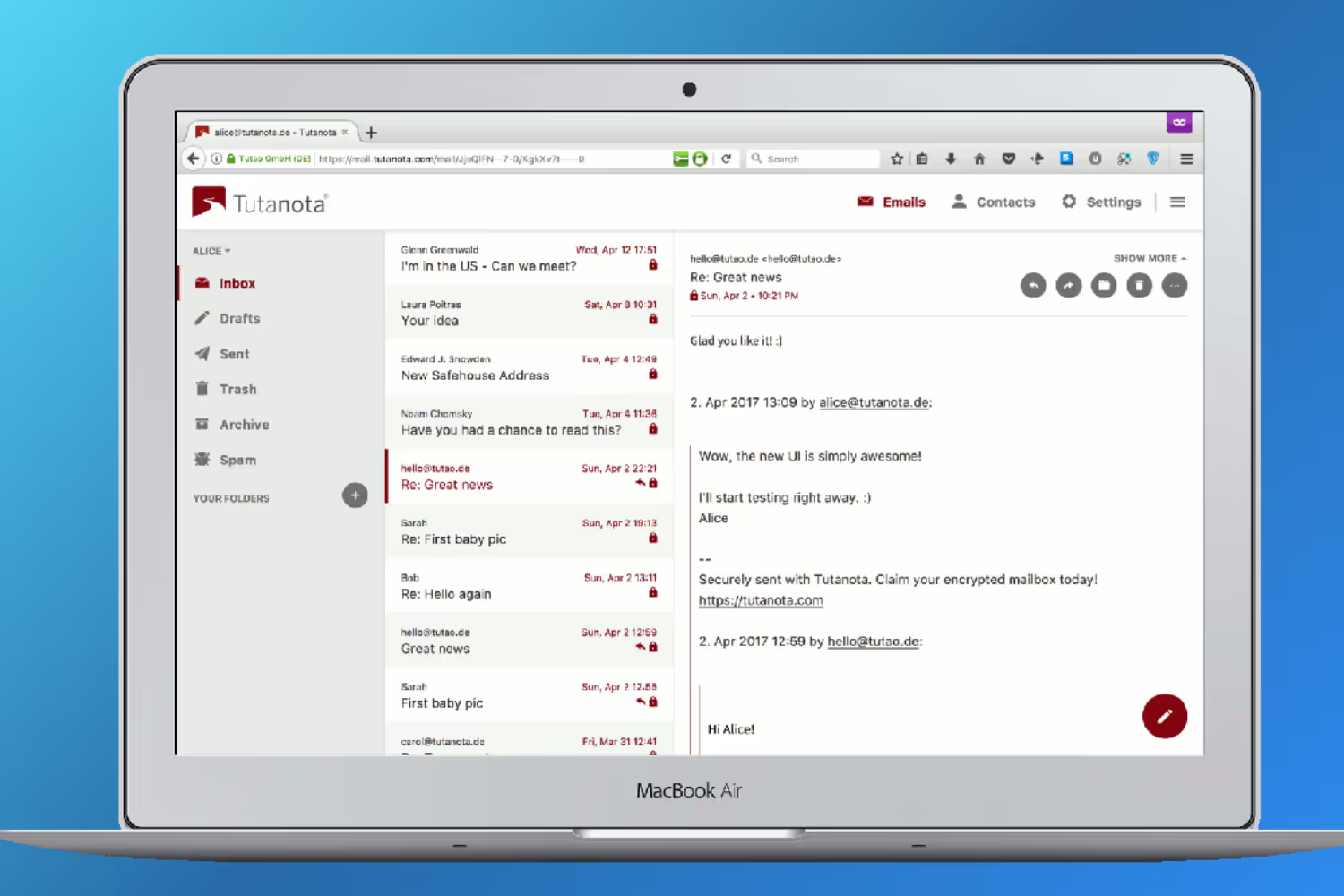
Tuta Mail (formerly Tutanota) is a privacy-first service similar to ProtonMail. It guarantees ad-free email with open-source code, anonymous sign-ups, and even green energy-powered servers. It’s a good pick if you want privacy without ads, though the interface feels dated.
Like ProtonMail, Tuta Mail (previously Tutanota) ensures that your email content and user data stay private and secure. Both of these email providers have a strong focus on email privacy, and both are open-source.
Overall, Tuta Mail is very similar to ProtonMail in what it offers. Like ProtonMail, Tuta Mail offers a completely ad-free experience with a set of standard email management features, some email organization options, and a built-in calendar.
Tuta Mail can be a solid alternative to ProtonMail if you’re looking for a green email service, as its servers are run with 100% renewable energy.
🛠️ Tuta Mail Features
Tuta Mail focuses on providing users with an ad-free and secure email experience. Aside from security and privacy measures, here are its other features:
- Register an anonymous email account with no personal information
- Upgrade to paid plans anonymously using Bitcoin, Monero, or cash payments
- Green mail with servers powered with 100% renewable energy
- 1 GB of email storage
- Custom email domain (on paid plans)
- Up to 15 Tuta email aliases (on paid plans)
- Encrypted calendars
👍🏻 Pros:
- Apps for iOS, Android, Linux, Windows, and macOS
- A web app you can access from your browser
- Advanced security features for your email, contacts, and calendars
👎🏻 Cons:
- No advanced search function
- Outdated UI/UX
- Loading time may be slow
💰 Tuta Mail Pricing
Tuta Mail offers a free forever plan for personal use only, joining other quality free email clients in the market. Its paid plans start at €3 per month (billed annually).
💬 Tuta Mail Reviews
Capterra Rating: 4.4/5
G2 Rating: 4.6/5
Considering Tuta Mail? Check out the best Tutanota alternatives.
3. Disroot Mail - Best for Message Encryption
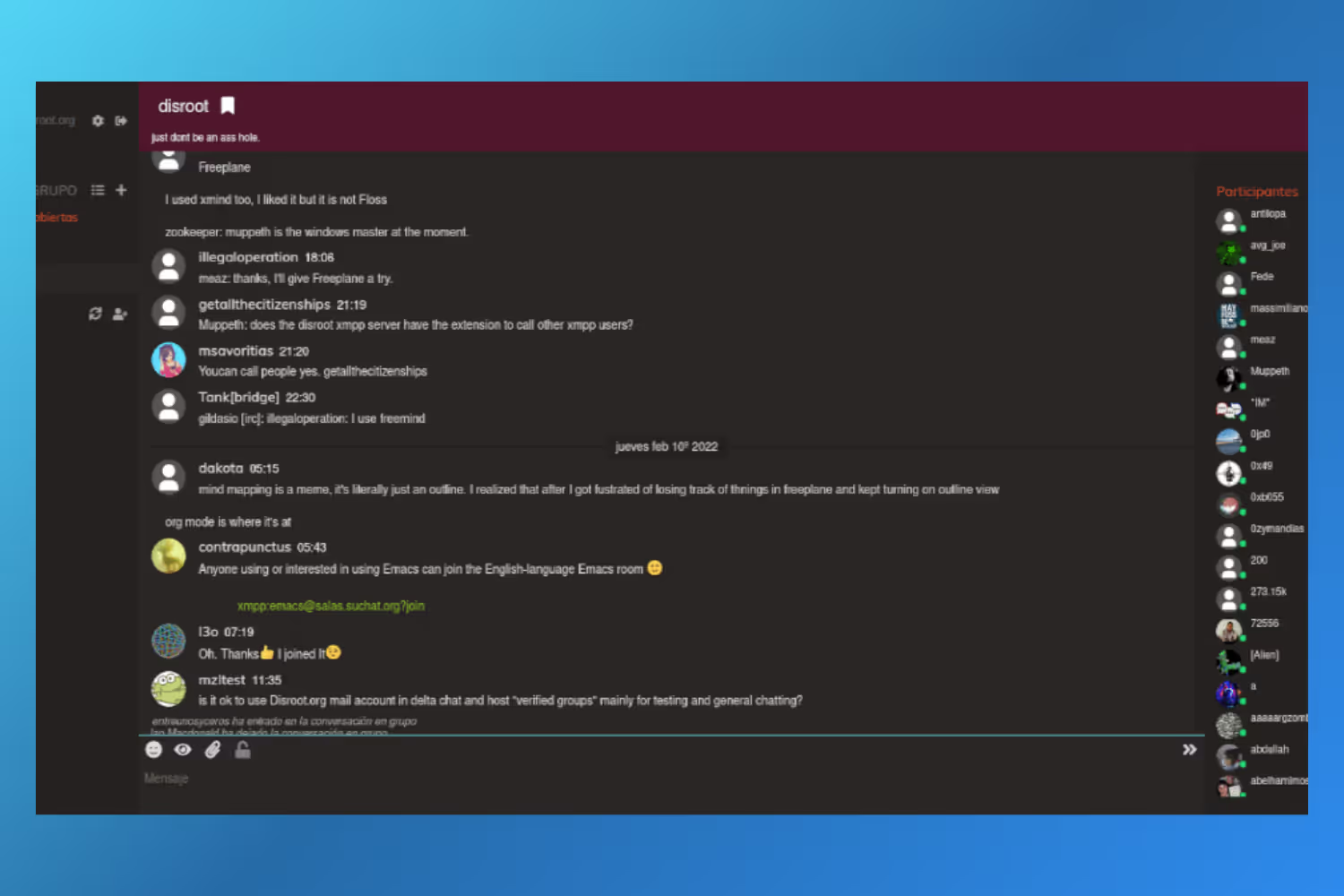
Disroot is a lesser-known email client created in 2015 in the Netherlands. Disroot Mail is a free, decentralized email software with a strong respect for user freedom and data privacy. Disroot Mail is free to use, but it’s open to donations from its happy users.
Disroot Mail provides users with a secure program for their email accounts. It can be accessed via a desktop client or a web interface. The communication between the user and the mail server is encrypted with an SSL certificate, while all the emails sent out from the Disroot servers are encrypted with a TLS certificate.
🛠️ Disroot Mail Features
Disroot Mail’s focus lies in its strong encryption and privacy features. Aside from that, it offers a pretty basic feature suite:
- 1 GB email storage account with email attachments up to 64 MB
- Cross-device compatibility thanks to IMAP/POP3
- A beautiful Disroot flavor skin with multi-device support
- Interface translated into over 80 languages
- Drag-&-drop message management
- Full support for MIME and HTML messages
- Attachment previews
- Threaded message listing
- Email filters and rule
- Email folders management
- Create sub-addresses by using delimiters
- Mailvelope (a browser add-on that encrypts your emails with PGP using Disroot webmail)
👍🏻 Pros:
- Advanced security and privacy for your emails
- Comes with cloud storage and access to other Disroot apps
- Custom domain linking for supporters
👎🏻 Cons:
- Limited storage
- Outdated interface
- Lacks modern email management features
💰 Disroot Mail Pricing
Disroot Mail is free to use with up to 1GB in storage. If you require more storage, you can subscribe to an extended storage plan. These plans start at €11 per year for 5GB of storage.
💬 Disroot Mail Reviews
Capterra Rating: N/A
G2 Rating: N/A
4. Posteo - Best Green Alternative
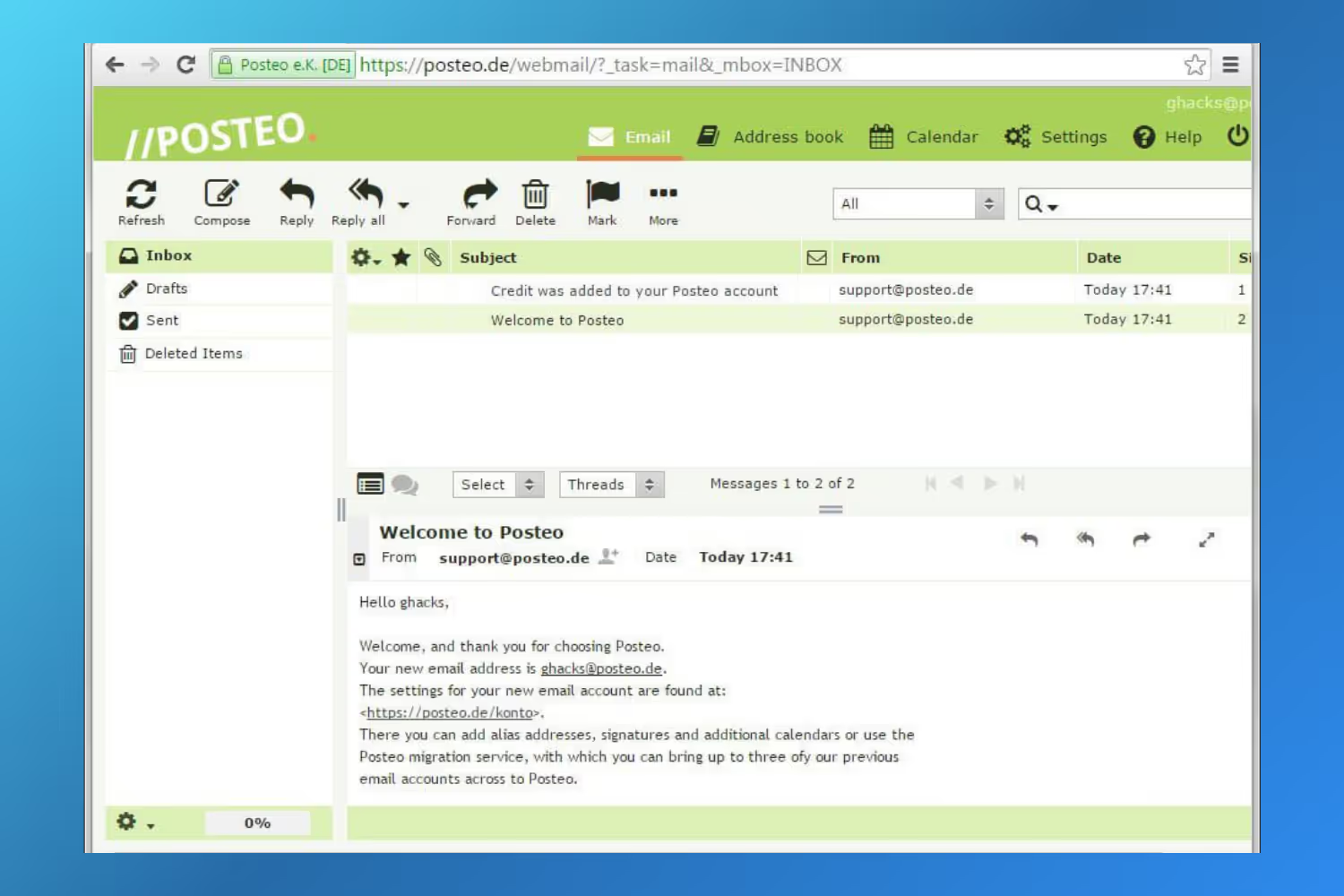
Posteo is a Germany-based email service that offers encrypted email communication. It's a paid service, but for those who are okay with spending a little for extra security, Posteo is a solid choice.
Posteo is a privacy-focused, open-source email service based in Germany. It offers an inbox with 2GB of storage, a calendar app, and an address book all in one. Posteo is mainly focused on email privacy, message encryption, and sustainability.
Since 2009, when it was founded, Posteo has been providing sustainable, green email services. This means they use appropriately sized servers to conserve resources, offer employees a sustainable workplace and transportation, and maintain ad-free service.
🛠️ Posteo Features
Posteo’s feature suite is pretty basic, but it can be enough for some users. Here are some of its core features:
- Customizable webmail interface
- 2GB of storage
- Attachments up to 100MB
- Email synchronized with all devices
- Customised filters
- Two alias addresses included
- Unlimited filter addresses
- Highly efficient spam and virus filter
👍🏻 Pros:
- Comes with an inbox, calendar, and address book
- 100% open-source
- Free, personal support
- Very cost-effective
👎🏻 Cons:
- Limited storage
- Extra storage comes at a cost
- Can be too basic for some users
💰 Posteo Pricing
Posteo offers a subscription-based email service at €1 per month.
💬 Posteo Reviews
Capterra Rating: N/A
G2 Rating: N/A
5. Mailbox.org - Best Secure All-in-One Email Client
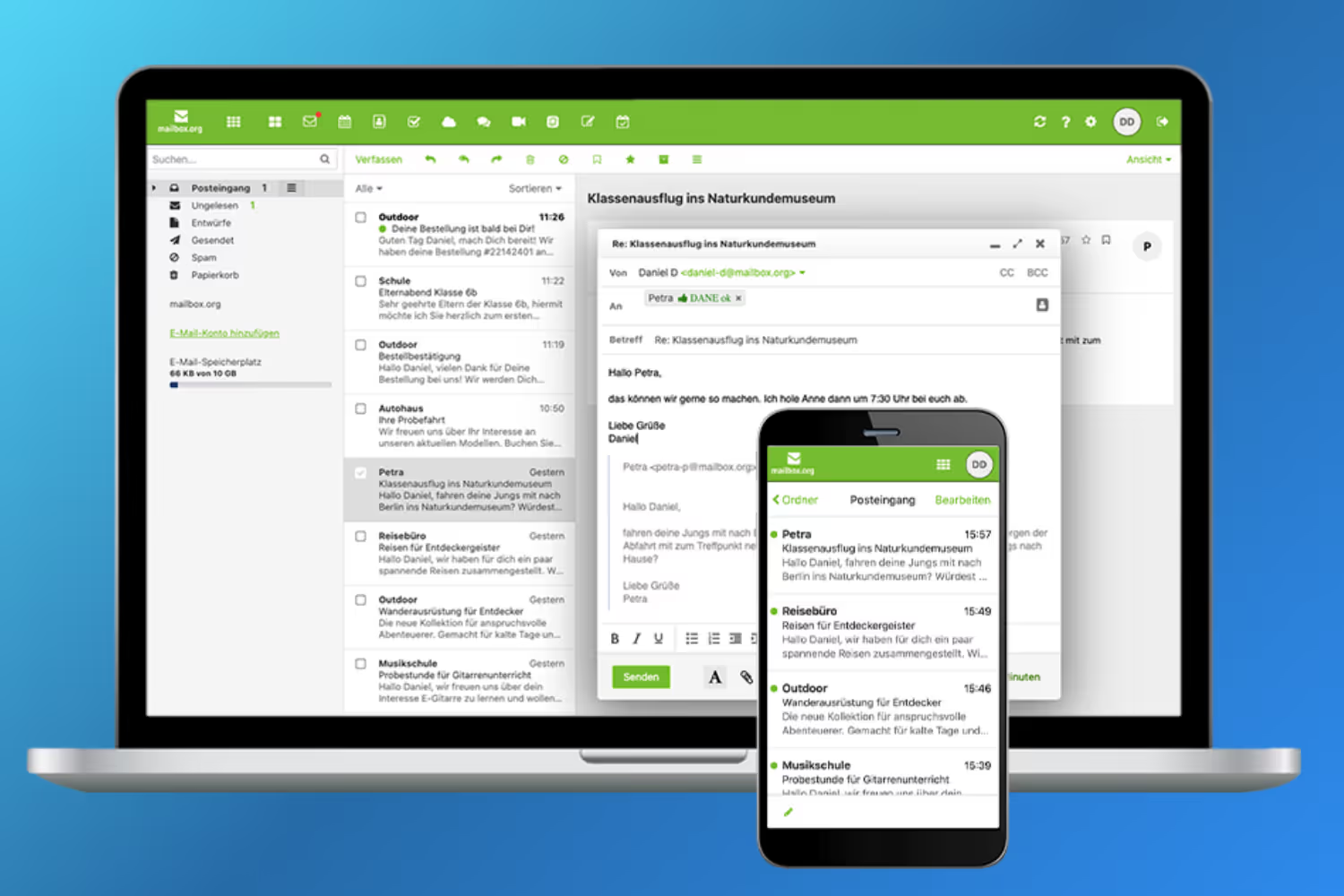
Mailbox.org is a German secure email service with a focus on encryption and anonymity. Founded in 2014 in Germany, Mailbox.org uses a standard PGP encryption system like most other email clients.
Mailbox.org comes with an integrated suite of tools like office and task management apps, address books, a calendar app, and a video conferencing feature. Overall, Mailbox.org aims to compete against Microsoft’s Office 365 suite and Google’s GSuite. Yet, it’s not as advanced as Office 365 or Gsuite.
🛠️ Mailbox.org Features
Since Mailbox.org competes against tool suites like GSuite, it comes with an integrated online office, which includes apps for calendars, contacts, documents, spreadsheets, and presentations. Aside from that, Mailbox.org offers the following features:
- Up to 25 @mailbox.org aliases
- Access to an online office
- Video conferencing tool
- Disposable e-mail addresses
- Aliases for your custom domain name
- Spam and virus protection
- Incoming e-mail push notifications
- Mailvelope: PGP in the browser
- Team accounts with up to 10 users
👍🏻 Pros:
- Secure, ad-free, and anonymous
- Access to an online office
- Servers exclusively based in Germany
- Free 30-day trial
👎🏻 Cons:
- No free plan
- The cheapest plan comes with limited features
💰 Mailbox.org Pricing
Although Mailbox.org offers a free 30-day trial, it doesn’t offer a free plan. Its paid subscription plans are pretty cost-effective, though, starting at just €1 per user per month.
💬 Mailbox.org Reviews
Capterra Rating: N/A
G2 Rating: 4.0/5
6. Mailfence - Best for Advanced Email Privacy
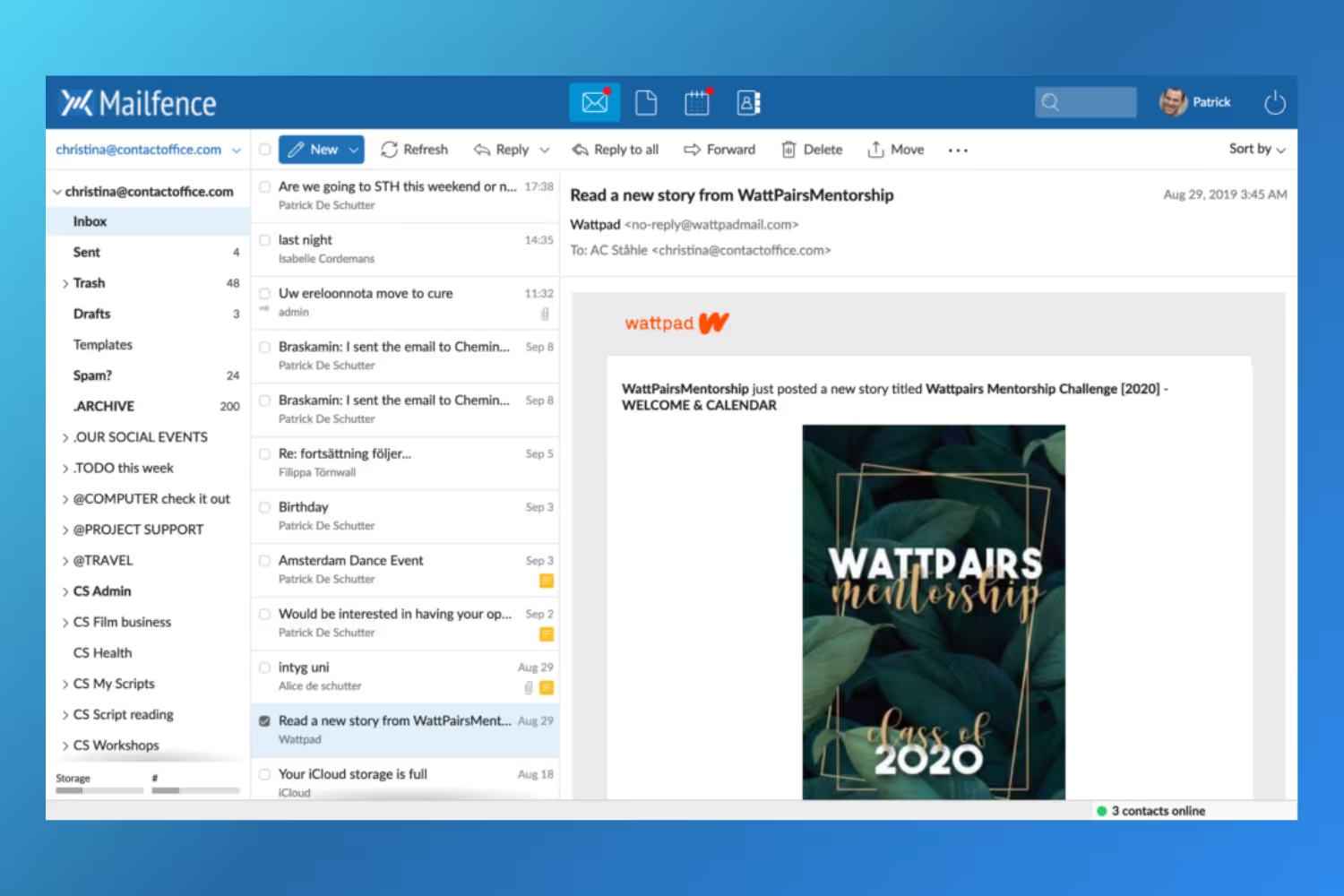
Mailfence is a privacy-focused email service provider based in Belgium that offers OpenPGP encrypted emails. It offers robust security features to protect your email privacy, with no ads, no trackers, and no government surveillance. It also has advanced spam filters and message encryption to prevent any privacy slip-ups.
Overall, Mailfence is a comprehensive and secure email solution that stands as a strong alternative to ProtonMail. Yet, Mailfense is a bit more basic than ProtonMail in terms of email management and organization features.
🛠️ Mailfence Features
Without a doubt, security and privacy features are Mailfence's main focus. The free version also comes with an integrated tool suite with calendars, documents, and groups. Aside from that, it offers the following features on its paid plans:
- Web, POPS, IMAPS, SMTPS, and mobile accesses
- Email aliases
- Your own domain name
- Access to third-party mailboxes
👍🏻 Pros:
- Advanced security and privacy features
- Message encryption
- Access to a calendar feature
- Digital signatures and OpenPGP keys
👎🏻 Cons:
- Basic inbox that lacks personalization
- The web app isn't very intuitive
- Features on the free plan are limited
💰 Mailfence Pricing
Mailfence is free to use. There are paid plans starting at $3.50 per month (billed yearly) if you need access to advanced features and more storage.
💬 Mailfence Reviews
Capterra Rating: 4.3/5
G2 Rating: 4.7/5
7. SpamTitan - Best for Spam Protection
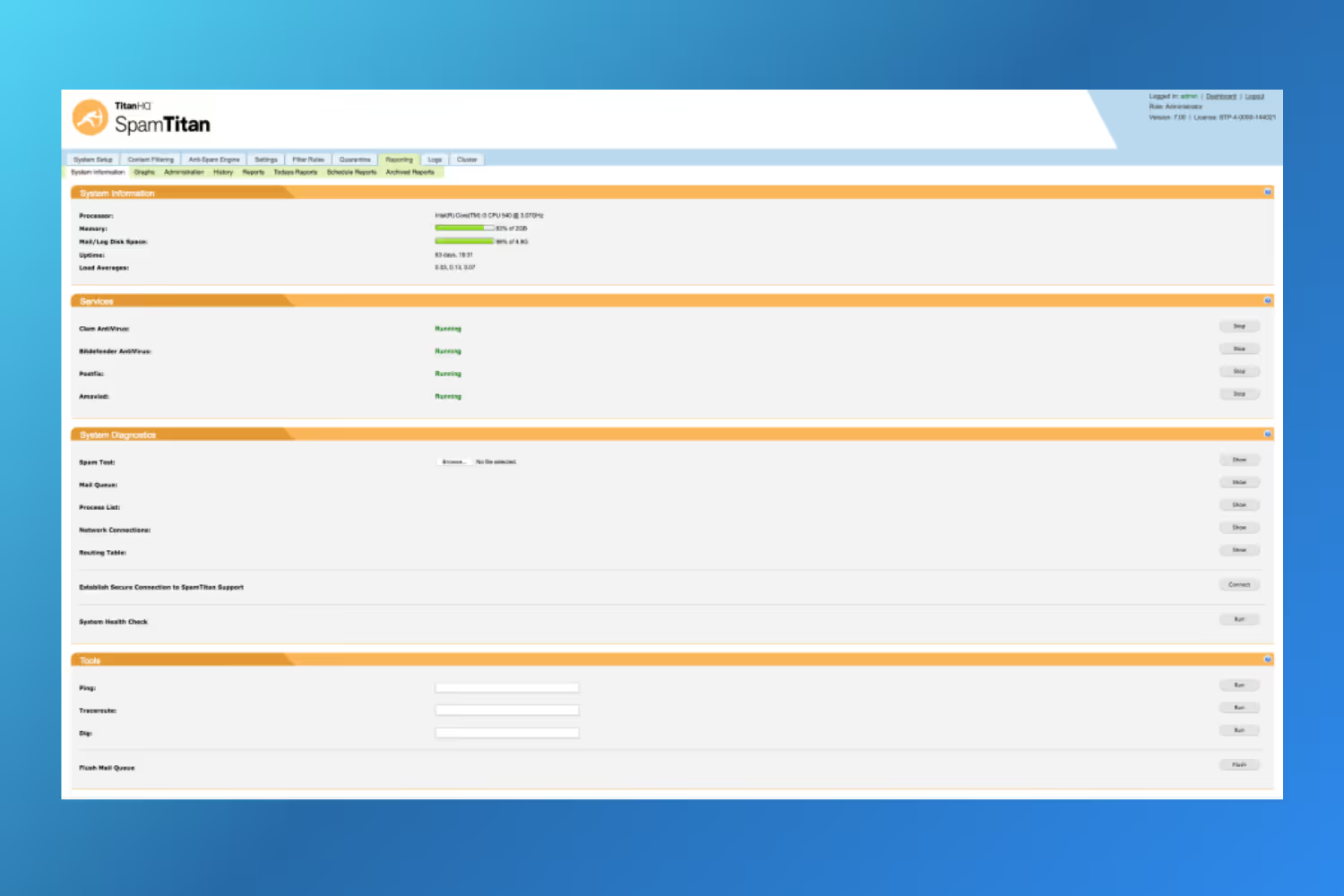
SpamTitan is an anti-spam email filter enhanced with AI-driven threat protection to keep your email communication safe from various cyber threats, like spam, phishing, spoofing, zero-day attacks, and malware.
Overall, SpamTitan is designed to help businesses block various email threats. It effectively blocks 99.9% of spam, malware, ransomware, phishing, and viruses that may land in your inbox.
SpamTitan is a more business-oriented solution compared to ProtonMail, and it’s designed to be fully compatible with the Microsoft Office 365 suite.
🛠️ SpamTitan Features
Without a doubt, SpamTitan’s focus lies on email security, protection, and filtering. Here are some of SpamTitan’s main features:
- Advanced phishing protection
- Advanced threat protection
- Protection from zero-day attacks
- Double anti-virus protection
- Whitelisting, blacklisting, and greylisting
- Additional protection for Office 365
- Data leak prevention
- Dedicated RBLs
- Email content filtering
- Security against infected attachments
- Sandboxing
👍🏻 Pros:
- Quick and easy setup
- 99.99% spam catch rate
- Advanced email protection
- Free 14-day trial
👎🏻 Cons:
- Lacks email management features
- No free plan
- Pricing isn’t transparent
- Can be pricey
💰 SpamTitan Pricing
SpamTitan’s pricing is tailored to IT service providers and end users, such as businesses and organizations. The final price will depend on your field and how many users you need to protect. The pricing for businesses for 10 users starts at $585, billed annually.
💬 SpamTitan Reviews
Capterra Rating: 4.6/5
G2 Rating: 4.6/5
8. Zivver - Best for Sensitive Email Communication
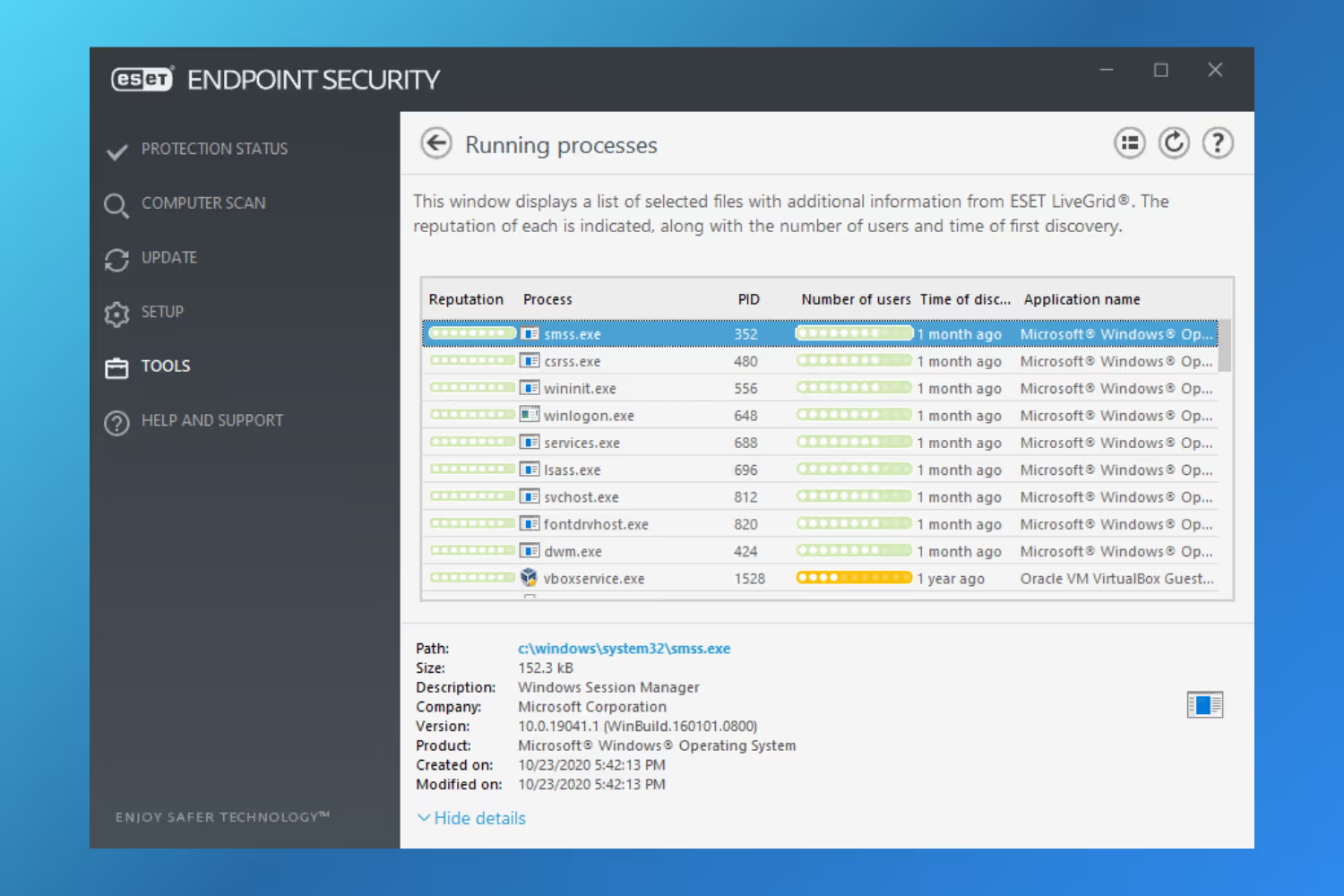
Zivver is an email client from the Netherlands that focuses on helping businesses keep their sensitive email communication safe. It offers automated email security that helps prevent human error by alerting users to potential security risks and sensitive data in their emails.
Although Zivver focuses on email privacy, its security proposition is entirely different from ProtonMail’s. Zivver is a business-oriented solution that would be a great ProtonMail alternative for companies that handle large amounts of sensitive data in their email communication.
Zivver is suitable for any industry, but it best serves companies in healthcare, legal, finance, public sector, and education.
🛠️ Zivver Features
Zivver is a unique email provider that focuses on automating email security for businesses. Here are some of its core features:
- One-click email encryption
- Send up to 5TB in files
- Sign and send sensitive documents from your inbox
- Revoke access to emails
- Add an expiration date to emails
- Legal proof of delivery
- Exportable insights
👍🏻 Pros:
- Human error prevention
- Automated email security
- Integrates with Outlook, Microsoft Office 365, and Gmail
- Email compliance with GDPR, HIPAA, and more
👎🏻 Cons:
- No free plan
- Issues with retrieving older emails
- Limited customization
💰 Zivver Pricing
Zivver’s paid plans start at €8.37 per user per month (billed yearly).
💬 Zivver Reviews
Capterra Rating: 4.1/5
G2 Rating: 4.4/5
9. Best Budget-Friendly Email: Atomic Mail

Atomic Mail is a lesser-known but fully featured secure email service that provides strong email encryption with modern usability. It’s ideal for free users and personal customers who want a complete suite without high pricing.
Key Features:
- ECIES encryption, password-protected emails
- Custom domains, cloud storage, and calendar
- Generous free tier without ads or tracking
Pros:
- Well-rounded feature set
- Transparent policies and personal support
Cons:
- UI/UX is basic
- Limited brand recognition
Pricing: Free plan available
10. Best for Unlimited Aliases: StartMail

StartMail is a Netherlands-based secure email service designed for users who need flexibility and full control. It’s ideal for creating unlimited messages and burner emails tied to a custom domain.
Key Features:
- One-click email encryption with private PGP keys
- Supports custom domain email addresses
- Fully compatible with third-party email services
Pros:
- Strong data protection under Dutch law
- Clean interface and robust alias system
Cons:
- No mobile app
- Lacks built-in calendar or cloud storage features
Pricing: No free version; Paid plan starts at $4.99/month
Email Clients Like ProtonMail, The Bottom Line
ProtonMail is a strong option for privacy-focused users, but it can feel limited in productivity, speed, and storage. If you want true privacy without sacrificing modern features, Canary Mail stands out as the best ProtonMail alternative. With AI-powered tools, PGP encryption, and seamless Mac/iPhone integration, it delivers both security and everyday efficiency.
Other ProtonMail alternatives—like Tuta Mail, Mailbox.org, or Posteo—offer unique strengths depending on your priorities. But if you’re looking for a client that combines top-tier privacy with advanced productivity features, Canary Mail is the option that covers it all.
Best Alternative to ProtonMail, a Comparative Table
Ready to Switch to a ProtonMail Alternative?
ProtonMail remains a trusted encrypted email provider, but it often falls short for users who need faster performance, better storage, and advanced features.
Canary Mail balances privacy with productivity, offering end-to-end encryption, AI tools, ad-free email experience, and seamless Mac/iOS integration.
Whether you’re an individual or a business, Canary Mail helps you stay secure and efficient. Start with the free plan, explore advanced tiers on our pricing page, or jump right in:
How to Switch from ProtonMail to a New Email Client
- Define your requirements. List must-haves like end-to-end encryption, custom domains, AI tools, read receipts, and Mac/iPhone support so your choice fits your workflow.
- Pick an alternative. Choose from the top options based on privacy needs and productivity features. If you want both, consider Canary Mail.
- Prepare your accounts. Confirm IMAP/SMTP credentials, export anything you need from ProtonMail, and verify any domain settings with your new provider or app.
- Set up the new client. Install the app, add your accounts, enable encryption and security settings, and configure inbox rules like filters and labels.
- Test and migrate. Send test emails, verify incoming mail, and migrate folders gradually while keeping ProtonMail active until everything works smoothly.
ProtonMail Alternative, the FAQs
Is ProtonMail better than Gmail for privacy?
Yes. ProtonMail uses end-to-end encryption and zero-access encryption, while Gmail scans emails for advertising. For maximum privacy plus productivity, many users explore alternatives like Canary Mail vs ProtonMail.
Can I use a third-party email client with secure services?
Yes, if IMAP/SMTP is supported. Secure email apps like Canary Mail are designed to work with Gmail, Outlook, ProtonMail, and other providers via standard protocols. ProtonMail requires an extra tool (ProtonMail Bridge) for external access.
Which alternatives offer custom domains or more storage than ProtonMail?
StartMail, Mailbox.org, and Canary Mail support custom email domains. Mailbox.org, Mailfence, and Zivver provide higher storage tiers compared to ProtonMail’s limited free plan.
What makes Canary Mail different from other secure email providers?
Canary Mail combines security with AI productivity tools. It includes features like an AI email writer, encrypted contacts, impersonation detection, and full compatibility with personal and business accounts.
Are there ProtonMail alternatives suitable for businesses?
Yes. Mailbox.org, Mailfence, Zivver, and Canary Mail provide business features like team accounts, compliance tools, and secure collaboration.
Do any secure email services offer cloud storage?
Yes. Disroot Mail, Mailbox.org, and Mailfence include document storage alongside email. Canary Mail integrates seamlessly with your existing storage workflows while ensuring encryption.
What security features should I look for in a ProtonMail alternative?
Look for end-to-end encryption, zero-access encryption, password-protected emails, two-factor authentication, and automated email security like phishing protection and tracker blocking.
[cta-block:ctablock2,title="Try the Best ProtonMail Alternative Today",button1="Download for Mac",button1link="https://canarymail.io/download",button2="Get on iOS",button2link="https://apps.apple.com/app/canary-mail/id1236045954"]